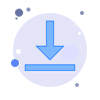New World Standalone Minimap
What is this?
A project started by someone who's constantly getting lost in-game. Started it the same week the game was released, meanwhile a few changes were made for ease-of-use and so that it could be released publicly.
But aren't there already a few of those out there?
While there are a few mini-maps out there already, they either require extra software like Overwolf or use the newworld-map. This mini-map uses mapgenie instead: MapGenie New World
The positioning is not perfect, it uses OCR to read the location from your screen, this means that for it to work you need to enable the in-game setting "Show FPS" settings in the "Visuals" settings sub-menu.
Download link at the bottom!
| I put a lot of effort and brain power into this content. Please consider buying me a delightful cup of tea. |

FAQ
Q: My position doesn't update!
A: Make sure you enable the FPS counter, you need to enable the in-game setting "Show FPS" settings in the "Visuals" settings sub-menu. The game should be in windowed mode (no border full-screen) and on your primary monitor.
Q: Can I get banned for using this?
A: Doubt it, there's a lot of discussion regarding this but no definitive proof of anything, do your own research if you don't want to risk it.
Q: Mimimi! But doesn't this provide advantage over other players??
A: No. Anyone can open a website with all the resource locations and zoom in/out without even leaving the game by just hovering your mouse over it. Saving two seconds of moving your mouse while playing is called convenience, not advantage.
Q: Does this program connect to the internet?
A: Yes, it opens MapGenie and the data displayed is the same from the website.
Q: I don't understand something.
A: Feel free to ask in the comments here or use the Contact form, if you find a bug you may also open an issue on GitHub.
| GitHub | Download |
 |
Requirements
Changelog
0.6.6
- Slightly better image pre-processing for OCR
0.6.4
- Read player position using OCR (several attempts are made using Tesseract OCR with trained data with and without filters)
- Simple positioning self-correction
- Automatic positioning on MapGenie using the mapManager
- Save window position and transparency automatically
- Auto-select everything except animals and quests markers
- Toggle resize mode (window position is not saved while toggled)
- Toggle interactability (map can't be clicked while in this mode)
- Crude attempt at implementing an arrow that points to the right place without reading the middle top position (which I may implement later)