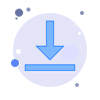Rocksmith 2014 Remastered NoCableLauncher
Steam Only
Rocksmith 2014 Remastered Launcher for playing without original RealTone cable (nocable fix)
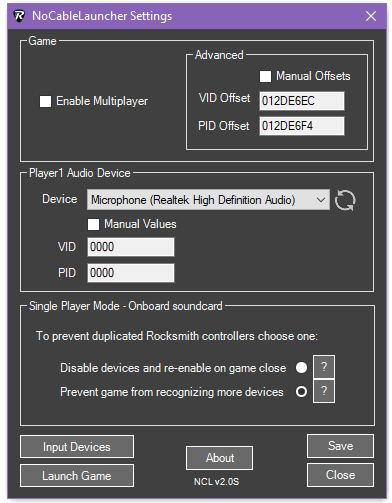
Getting Started
1) Unpack the file "NoCableLauncher" to any folder.
2) Open the file "NoCableLauncher".
3) Run "NoCableLauncher" to play Rocksmith 2014 using your own audio interface!
Note: If you want to edit the settings again you can simply open the file "NCL_EditSettings.bat".
Onboard Soundcard
For those who, like me, don't have an extra audio capture device, there are two available options for single player mode:
Disable devices and re-enable on game close
All audio capture devices except the one used in game will be disabled when the game opens and re-enabled when the game closes.
Note: This prevents you from using other capture devices, for example if you want to be in a call while you play.
Prevent game from recognizing more devices
All audio capture devices except the one used in-game will be disabled when the game opens.
After the game is opened and in the main menu, press ALT-TAB to leave the game and press 'OK' on the message prompt, this will prevent the game from recognizing any other device and re-enable the disabled ones.
This allows you to use your microphone or any other device outside the game (assuming the game is not in exclusive mode).
| GitHub | Download |
 |
| I put a lot of effort and brain power into this content. Please consider buying me a delightful cup of tea. |
Changelog
2.0.1
- Fixed: No need to disable all audio devices, only conflicting devices will be automatically disabled and restored
2.0
- New logo
- Crash fixes
- Code cleanup
- Interface re-design
- Automatic enable/disable of capture devices
- Several fixes for those using the onboard soundcard
- Automatic switching to secondary input if primary isn't plugged in
Credits
Maxx54 - Original creator
phobos2077, janabimustafa, Alexx999