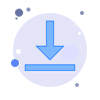Process Affinity Utility
What is this?
A simple software to help you to set the affinity of a given process.
This means you can select what cores you want to allow a specific process to use.
Why?
Sometimes you may want to make sure a process doesn't use all your processing power, or perhaps due to bad implementation it doesn't work properly when too many cores are assigned to it (I'm looking at you Spellforce III).
This software is a utility to help you with this task, which can also be achieved by simply using the windows task manager. It supports profiles so you that you don't have to set everything manually every time.
Demo
Download link at the bottom!
| I put a lot of effort and brain power into this content. Please consider buying me a delightful cup of tea. |
FAQ
Q: I don't know what button does what.
A: Place your mouse on top of the button for a second and a tooltip will be displayed with information.
Q: I get "Access denied" when trying to set a process affinity.
A: Launch the program as administrator.
Q: When I click a process, even though I know there just a few cores attributed, it shows all as selected.
A: Launch the program as administrator.
Q: How do I move the window?
A: Hold and press your left mouse button anywhere on the window.
Q: Can I start this minimized to tray?
A: Yes, create a shortcut to open the program with the parameter -minimize
Q: Is it free forever?
A: Yes, free and open-source.
Q: Does the program connect to the internet?
A: Yes, once at startup time to check if an update is available.
Q: I don't understand something.
A: Feel free to ask in the comments here or in the YouTube video and I will try to get back to you as soon as I can.
| GitHub | Download |
 |
Requirements
Changelog
1.0
- All the basic features like core detection, setting process affinity and so on
- Misc ease-of-use functionality (select/deselect all cores, window name, etc..)
- Ability to auto-apply saved profiles
- Ability to save profiles